Vector MICROSAR: Profiler shows hexadecimal value instead of name
There may be occasions when the winIDEA Analyzer displays hexadecimal values instead of the expected object names or states. This outcome is expected when using a Data area as opposed to OS objects.
However, when utilizing OS objects, the Analyzer should display the names. If this isn’t the case, there’s likely an underlying issue. Most often, this problem arises when the symbol file (typically the ELF file), the code on the target (the program file, usually ELF or HEX) or the ORTI/Profiler.xml files are not in sync.
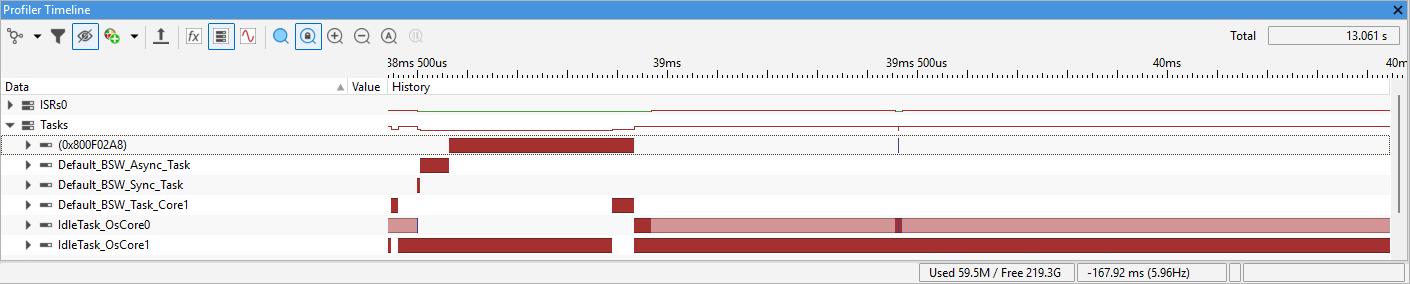
Possible solution
The Analyzer displays a hexadecimal value instead of the object name. To ensure the code and symbol files are synchronized, follow these steps:
1. Regenerate all files.
2. Rebuild the application, ideally after executing a clean-all command.
3. In winIDEA, ensure the newly built object files are selected.
4. Confirm that the matching program files with identical timestamps are chosen.
5. Download the application.
6. Record another trace.
Adhering to these steps should resolve any discrepancies between the symbol files and code, enabling the Analyzer to display the expected object and state names.