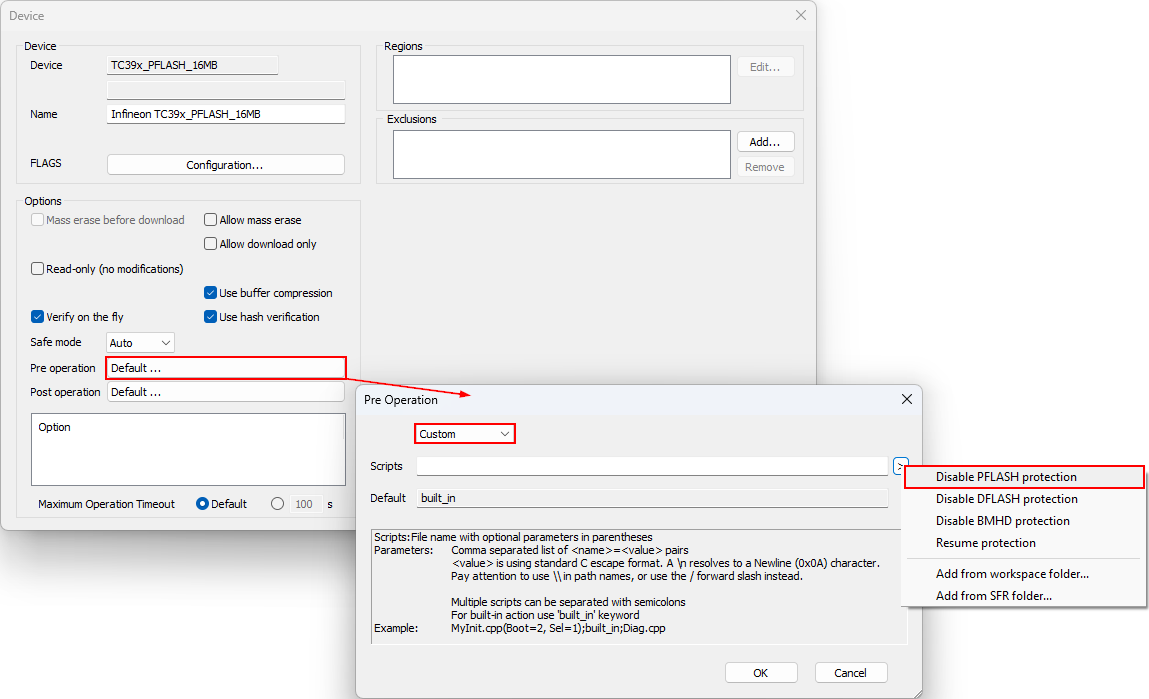Infineon AURIX: Managing CONFIRMED UCBs
Infineon AURIX SoCs feature UCBs, which are used as a configuration data storage. The configuration is applied by the Startup Software (SSW) on reset.
UCBs are usually either in:
- UNLOCKED state - Can be read normally by any bus master.
- CONFIRMED state - Can prevent read and write access, and consequently prohibit any modification or inspection of the UCB.
Refer to Infineon documentation to learn the exact limitations that apply to your use case.
Possible solutions
Use a Disable Protection script to be able to manage CONFIRMED state UCBs.
It is recommended to use the first solution and update winIDEA if using an older version than the one mentioned. The second solution can be used as an alternative if you do not desire a newer winIDEA installation.
winIDEA version 9.21.345 or newer (recommended)
1. Open Hardware | CPU Options | Reset.
2. Select TCxxx_DisablePFLASHProtection.cpp as an Initialize script at Initialization before Programming and/or Initialization before Debug session. The script is located in the SFR folder.
3. Click the arrow to configure the parameters UC and Password as per Infineon documentation.
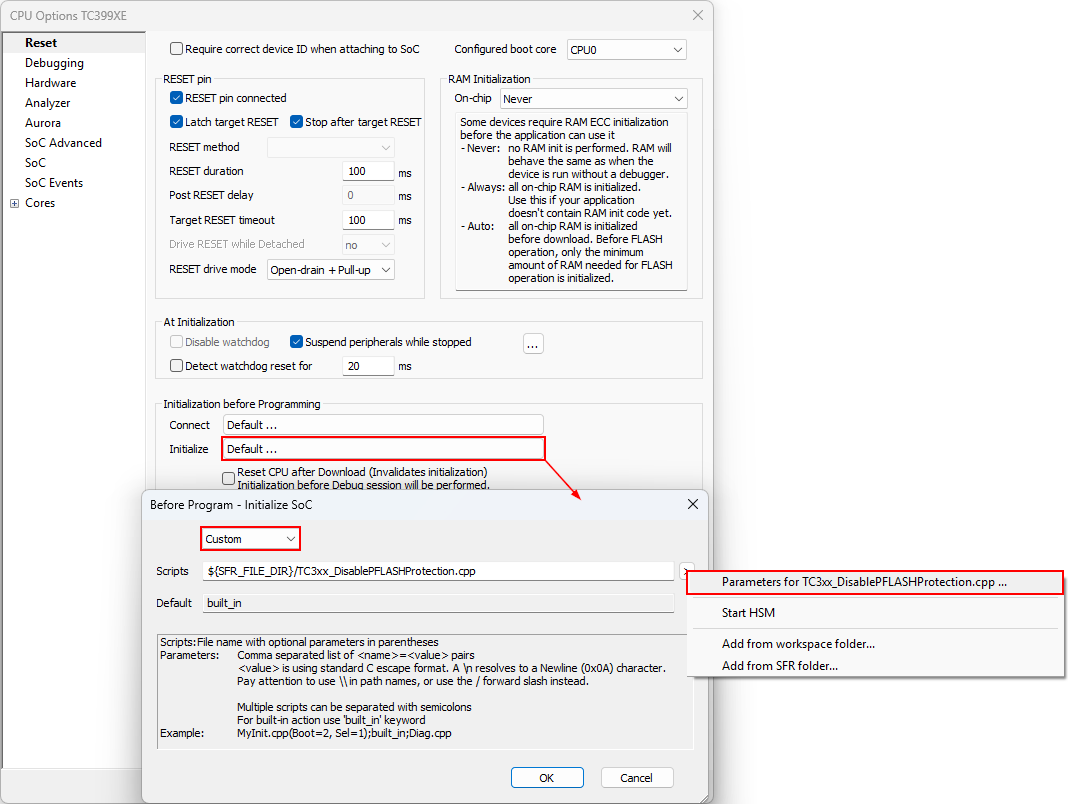
winIDEA version 9.21.0 or newer
1. Open Hardware | Options.
2. Double click on TCxxx_PFLASH.
3. Change the Pre operation script from Default to Disable PFlash protection.
4. Click the arrow to configure the parameters UC and Password as per Infineon documentation.
5. Execute Download.