Eclipse IDE/Command line : Show help on tool errors
Possible solution
Eclipse IDE
When you encounter errors or warnings in the TASKING Eclipse IDE during the build process, they are displayed in the Problems view.
To get more details or information about errors or warnings encountered :
1. Right-click on an error or warning in the Problems view.
2. Select Detailed Diagnostics Info.
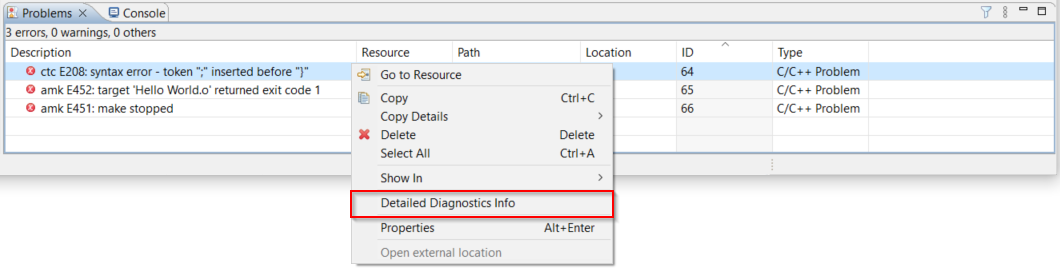
A pop-up message box appears with more details about the error or warning, as shown below.
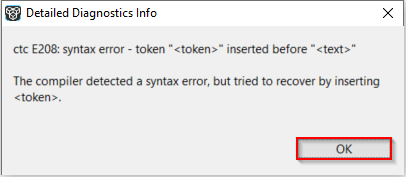
Command Line
If you are using the tools on a command line, you can use the option --diag=<error number>.
For example:
ctc --diag=208
E208: syntax error - token "<token>" inserted before "<text>"
The compiler detected a syntax error, but tried to recover by inserting <token>.
For more information, see the --diag option in the Product user guide. For example, if you are using the TASKING TriCore VX-toolset, you can refer to the TriCore User Guide. The --diag option is also supported in other tools like C++ compiler, assembler, linker, archiver and HLL dumper.
Same category topics
- Detect stack overflow during run-time using the C compiler options
- Using the 'reserved' keyword to prevent section placement
- Using the 'Overflow' Keyword for distributed output sections
- Include address information about static variables in a map file
- Dedicated placement of ROM copy sections for initialized data