NXP/ST Power Architecture: Trace trigger doesn't work – Analyzer remains in WAITING state
Nexus Event Out Pin (EVTO) signal is used in winIDEA as a trace trigger, but it is not enabled.
Possible solution
To generate the trigger event (EVTO), enable it in the Trigger Configuration dialog.
1. Open View | Analyzer.
2. Click the Analyzer Configuration button.
3. Check the Manual Hardware Trigger box and click Configure.
4. Select the configuration page for the core where you wish to generate a trace trigger (EVTO).
5. Check the Enabled box.
6. Find the Generate Trigger Event (EVTO) on section and enable the events that should trigger EVTO (trace trigger) generation (IAC, DAC or CNT).
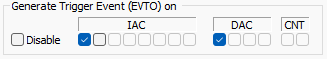
To enable EVTO generation on a certain event (IAC, DAC or CNT), the event must also be configured and enabled in the Trigger Configuration dialogue.
Nexus pins on certain MPC57xx microcontrollers can have different functions. Use PINCR and DCI_CR register to specify which pin on the microcontroller is used for the EVTO0 signal. Refer to the microcontroller’s reference manual for more information on the Nexus pin assignment.