NXP S32K3xx: Variable data flash size
29-Nov-2024
Data flash size of S32K3xx can change depending on Hardware Security Engine (HSE) firmware usage. Flash can have 3 different configurations:
- HSE firmware usage feature flag is disabled (no HSE firmware)
-
HSE_B firmware usage feature flag is enabled (Full memory HSE firmware -
HSE_FULLMEM)
- AB swap configuration (AB swap HSE firmware - HSE_ABSWAP)
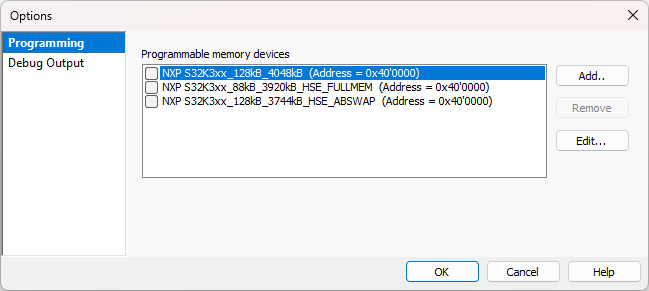
For details about flash, see S32K3xx's reference manual, chapter Memory
map.
Possible solution
Only one memory device should be enabled.
1. Open Hardware | Options.
2. Select:
- HSE disabled - Default setting for a new workspace.
- Full memory HSE enabled - select only *HSE_FULLMEM.
- AB swap HSE enabled - select only *HSE_ABSWAP.
More resources in winIDEA Help
Was this answer helpful?