daqIDEA: Using multiple Symbol Files
If you are debugging with multiple symbol files, you must add the symbol file
name to each symbol name. This ensures that every symbol name and variable is
uniquely identified. If you have more than one application defined, make sure
to specify a fully qualified name for each variable.
Possible solutions
Select a suitable ELF file
When more than one ELF file is listed in the Symbol Files list, the file you
want to debug with daqIDEA should be listed as the first item and selected as
the Default file for debugging.
1. Open Debug | Configure Session | Applications | Symbol Files.
2. Click the right arrow button to move a suitable ELF file to the top of the list.
3. Select the suitable ELF file as the Default file for debugging.
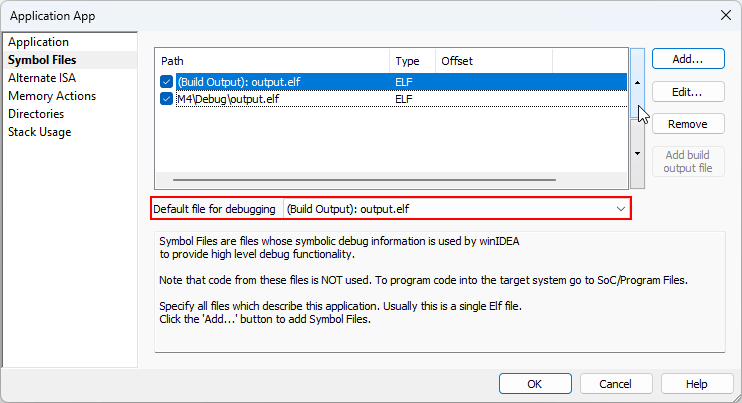
Use Watch window to select variables from different ELF files
Via the Watch window you can link variables directly to daqIDEA.
1. Create a Watch window via View | Debug | Watches | Create.
2. Click on Add new watch and select a suitable core in the Process section.
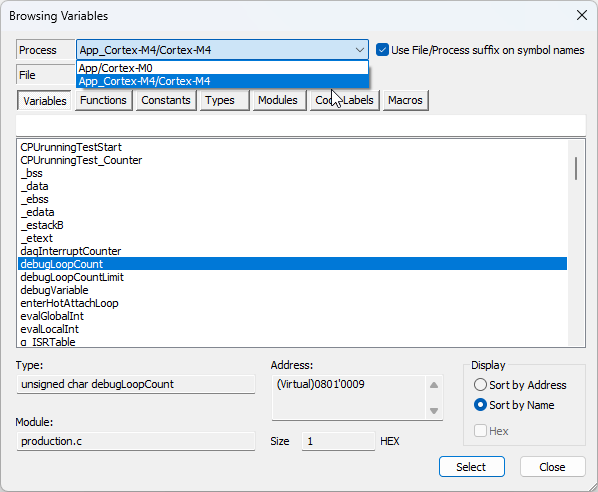
3. Select the variable.
4. Copy the Name string of the variable from the Watch window and paste it into daqIDEA, eg. debugLoopCount,,,App_Cortex-M4/Cortex-M4.
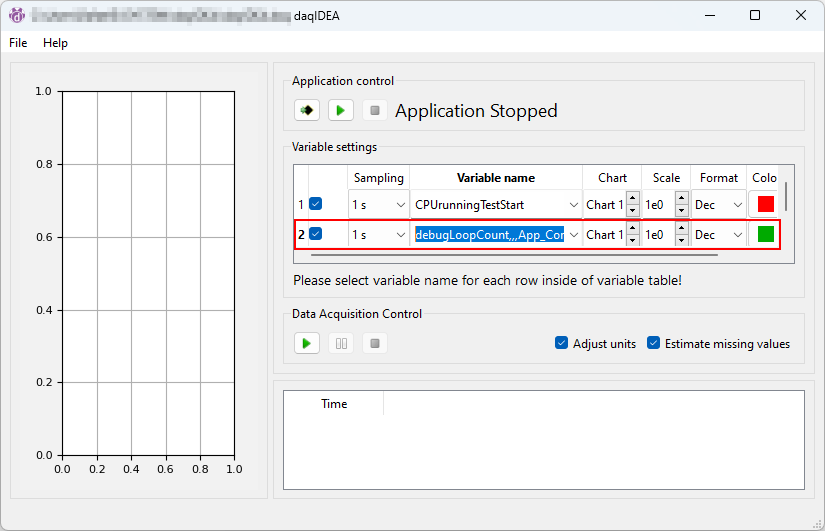
More resources in winIDEA Help
Similar topics
- winIDEA 9.17 / 9.21: Load Code and Load Symbols options
- winIDEA Editor: Source-level debugging not available
- NXP/ST Power Architecture: Download/reset does not work
- Watch Window: Variable in Real-Time doesn't display correct value and is not updated
- How to clean and recreate a corrupted SFR database?