daqIDEA: Observe data in an application in low-power mode
The application's frequently enters a low-power sleep mode. During these
sleep periods, memory access is restricted, making it impossible to access
or modify global variables. This, in turn, poses a challenge, especially
during debugging and testing phases, as the variables of interest are
updated only during short wake moments. When these variables are added to
the winIDEA Real-time Watch Window, the relatively low refresh frequency
makes it unlikely to capture the most recent modifications.
Possible solutions
To capture the short time slot where the application is running, one should use BlueBox’s DAQ (Data Acquisition) engine.
The configured variables are sampled approximately every 1 millisecond. By adopting this approach, even if the device's awake time exceeds this interval, the last-read value is likely to be accurate, or at the very least, it synchronizes quickly.
The DAQ engine can be configured in two ways.
daqIDEA
Using daqIDEA, variables of interest are configured and probed interactively. Values can be observed and monitored in real time.
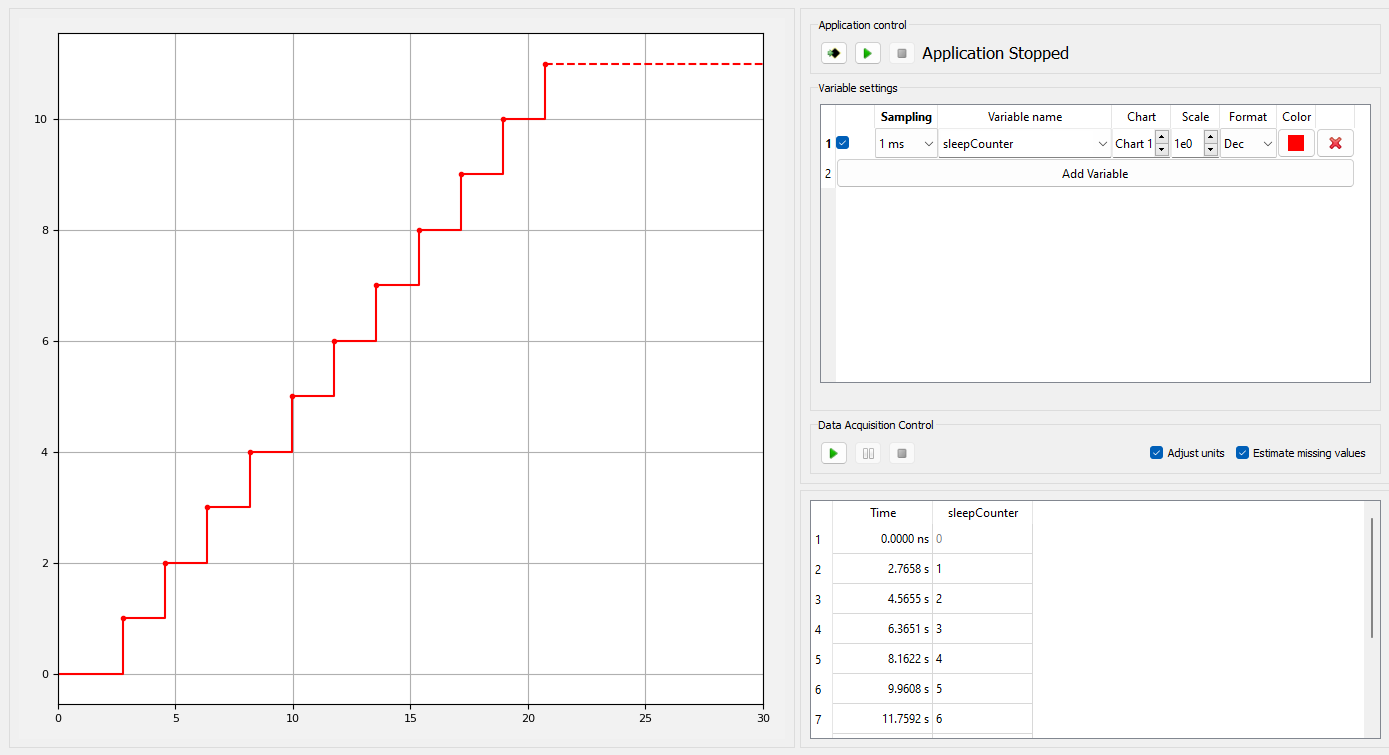
winIDEA SDK
The DAQ engine can also be configured programmatically via CDAQController.
More resources
- winIDEA SDK - User Guide
- daqIDEA - winIDEA Help