Arm Cortex Stellar SR6P6 and SR6P7/G7: JTAG Password to unlock debug interface
18-Apr-2025
Possible solution
1. Open Hardware | CPU Options | Reset.
2. Add a custom EVE script to Initialization before Programming | Connect.
3. Check the Same as Programming in Initialization before Debug Session section.
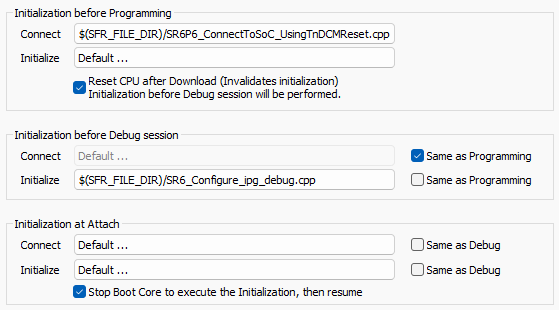
4. Edit the script parameters via the arrow button.
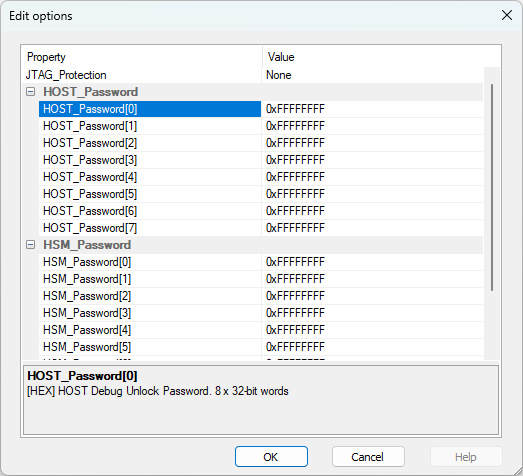
If HOST debug protection is selected HOST password is written. If HSM debug protection is selected HSM password is written. If both protection is selected both passwords are written.
SR6P7/G7 devices have a HOST password only.
More resources in winIDEA Help
Was this answer helpful?
Similar topics
- The debugger cannot connect to the Target
- NXP/ST Power Architecture: Password protected device
- Infineon AURIX: Attach to password-protected devices after an Application or System reset
- NXP/ST Power Architecture / ST SPC58: Flash mass erase on HSM enabled device
- Arm Cortex / STM32: ST-Link debug session fails