winIDEA: Configuring JTAG Scan speed
26-Nov-2024
Scan speed depends on the CPU clock and target board PCB design.
Solution
1. Open Hardware | CPU Options | JTAG. Note that the JTAG page is visible only when the JTAG Debug Protocol / Channel is selected on the SoC page.
2. Select Scan speed in kHz from the drop-down menu. By default, the clock is set to 1000 kHz.
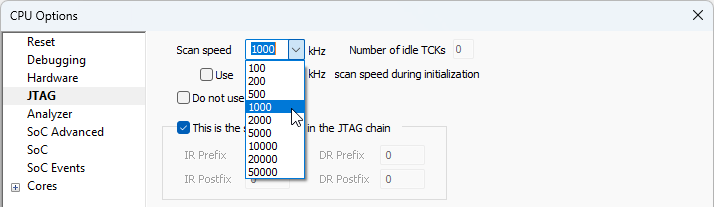
The default setting should work in most cases. However, if the debug connection cannot be established with the target microcontroller or the debug session behaves unreliably, try frequencies in the range from 1000 to 5000 kHz. A value in kHz can be manually typed in. If it still doesn’t work, go further below 1000 kHz until you find a working setting.
Was this answer helpful?