TLM: Verify how many licenses are borrowed and for how long they are valid for the Compiler products
23-May-2025
Yes, you can.
For Windows
To check the borrowed license details, you can use one of the following approaches:
-
If you have installed our compiler product through an installer, follow the
below steps:
1. Navigate to the \bin\ sub-directory of the product installation directory and double-click licborrow.exe.
2. From the Borrow license for list, select the product for which you want to check the borrowed license validity.
3. Click Check License.
The Licborrow Check dialog appears with the borrowed license validity as shown below.
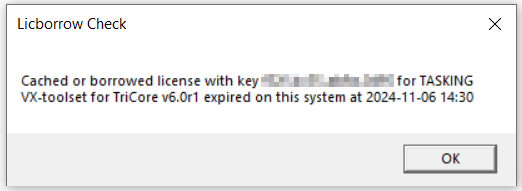
- Use the command line version of the licborrow program (see TLM DOWNLOADS to download the command line version) with the -L option:
licborrowcmd -L
-
If you are responsible for the local license server at your company, or if
you are a user of a product that uses a local license server and have the
necessary permissions, you can use:
-
the web browser to access the license server:
http://<name of the TLM license server>:<port number used, default is 9090>/stats
- the licdstat.exe tool which is included in the TLM licenser server software installation.
-
the web browser to access the license server:
For details, see Monitoring the Status of the Local License Server in the TLM User Manual.
For Linux
You can use the last option mentioned above to check the borrowed license
details in Linux.
More resources
- TASKING License Management System - Overview
- TLM Documentation - User Manual (PDF)
- TLM Online Documentation - WebHelp
- TLM Downloads
Was this answer helpful?
Same category topics
Similar topics
- TLM: Determine if the product installation is 32-bit or 64-bit, to select the correct licborrow utility
- TLM: I am using a "PRODUCT" entry in the licopt.txt file and borrow does not work
- TLM: I would like to borrow a TriCore license using the graphical version of the borrow tool (licborrow.exe), but my version is not listed in the drop-down list
- TLM: Maximum amount of days a license can be borrowed
- TLM: Error: E1067: The process terminated unexpectedly