Manual IP Configuration
28-Nov-2024
If the DHCP server is unavailable or the BlueBox cannot be discovered
because it is not within the same broadcast domain, you must manually assign
the IP address.
If the BlueBox is configured to acquire the IP address from a DHCP server, but this fails, it will use the IP configuration specified in IP Address/Subnet Mask fields.
Possible solution
1. Open Hardware | Debugger Hardware | Hardware Type | System Configuration.
2. Uncheck Obtain IP address automatically (DHCP).
3. Configure:
- IP Address - Defined by your network administrator.
- Subnet Mask - Defined by your network administrator.
- TCP Port - Any port between 1024 and 65535, that is not already used on your LAN, 5313 is used as default (defined by your system administrator).
- (optional) Default gateway - Specify, if the debugger is used via a gateway, defined by your network administrator.
If you need the the debugger’s MAC Address, it is written on the same sticker where you will also find the device serial number.
4. Press Apply changes.
5. Power-cycle the BlueBox.
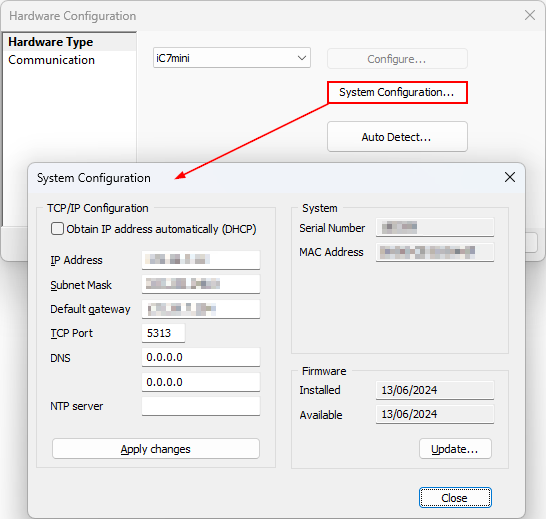
Was this answer helpful?